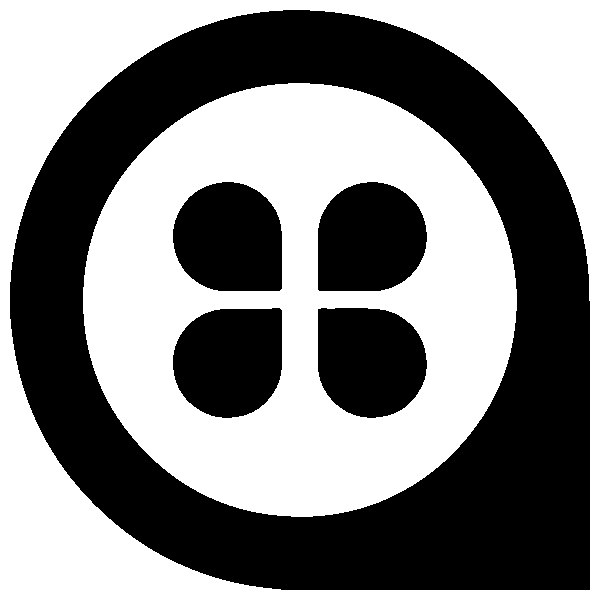How to Film Effective Video with Your iPhone
Are you looking to start filming effective videos for your small business but don’t want to spend a lot of money? Or maybe you’re just an iPhone enthusiast who wants to up their filmmaking game. In either case, in this blog post we’lll discuss some tips and tricks on how to film great video content with your iPhone, regardless of the level of experience you have.
Film with intention.
Before you start rolling, it’s important to take a step back and think about what your video is trying to achieve. Figure out what you want to say and who you want to say it to? Most importantly, what do you want your audience to do after the video is over and how do you want them to respond?
Are you simply trying to build brand awareness about your product or service? Are you looking for your audience to like your post or have some form of engagement? Sometimes it’s best to work backwards by first considering the action you’d like for your audience to take and then craft your message to achieve that result.
For example, if you’re looking to film a tutorial, it might makes the most sense to start with an introduction that introduces who you are and why you’re qualified to be teaching on the subject. Follow that intro with the step-by-step walkthrough of the process you’re teaching. At the end of the video, you may just want your audience to “like” the video so more people will trust the video as a valuable tutorial. In this case, don’t be afraid to end your video by saying something along the lines of, “Hey if this video helped you get the job done, I’d love a thumbs up or a comment so that it can help others.”
It really can be that simple.
Use a tripod, stabilizer or mount.
One of the most important pieces of equipment for filming quality video is a tripod or some form of stabilization. The iPhone’s built-in stabilization is great, but it can only do so much. The more handheld movement and shake you have in your video, the more unprofessional it will look and that could potentially be a problem.
Invest in a tripod or an iPhone stabilizer for professional look that will not be noticeable.
Try to have a goal to get your audience to ask “What camera did you shoot this on?” The better the camera work and stabilization, the harder time they’ll believe that it was an iPhone.
Get close to your subject.
When you’re filming with your iPhone, it’s really important to get close to your subject – especially if the subject is talking. The microphone on the iPhone is on the phone and you want that as close to the audio as possible. The further away the microphone is from the subject, the more you’re allowing for more ambient room noise which will be distracting.
You can also buy cheap microphones online that will help you achieve clean audio.
The same goes for when you’re filming an object. If you’re trying to showcase a product, get in close so your audience can see the details. The more they can see, the more likely it is that they’ll be interested in what you have to offer.
Use natural light whenever possible.
In photography and videography, natural light is the best light. It’s free, it’s beautiful and it’s always there. Unfortunately, not everyone knows how to use natural light and often overlook it.
When possible, try and shoot outdoors but not in direct sun. Direct sun causes the subject to squint and can look harsh and leave unflattering shadows, so shoot in shade or when there is some cloud cover.
If you’re shooting indoors, look for a window with bright sunshine streaming through it and use it as your primary light source. This implies that the sun should be behind the camera lighting the subject. Avoid placing your subject in front of a window since this will result in an unflattering and terrible picture due to backlighting.
Shoot in landscape mode.
When you’re filming with your iPhone, make sure to hold it in landscape mode and not in portrait mode. Landscape Mode (or horizontal) is the standard format for viewing video and will ensure that your video looks right when uploaded to social media or YouTube.
Shooting in landscape mode on your iPhone is also a great way to make your videos look professionally shot. When it comes to shooting video, the 16:9 aspect ratio is the standard format for viewing video. DSLR cameras and professional cinema cameras shoot in a 16:9 ratio and most TVs, computer monitors, tablets, etc. use this format for viewing.
Portrait mode (or vertical) works sometimes but is really meant for stories or quick videos meant to be consumed on TikTok or Instagram Stories & Reels.
Edit your footage.
Edit your footage thoughtfully.
Once you’ve shot all your footage, it’s time to edit it down into a final product. This doesn’t mean that you should include everything – in fact, you should cut out bad takes and any errors.
You should also be thoughtful about the order of your shots and the transitions you use.
You can use iMovie, Adobe Premiere Rush or DaVinci Resolve (it’s free) to edit your footage. If you’re not sure how to get started, there are plenty of tutorials on YouTube that can help you out.
If, at the end of the video, you give a website where you want your audience to go, use an editing software to show a title of that website on your video. You don’t want to leave your audience guessing on how to spell something or if they heard you correctly – write it out for them so that they can get there.
Share your video content.
Once you’re happy with your final product, it’s time to share it!
So many people I know have spent time creating something great but then they don’t have the confidence to share it with the world. Trust me, it is good enough and you owe it to yourself and the effort you put into it to put it out there.
You have the ability to broadcast your message to a large audience and there are various ways to do this. You can upload it directly to social media sites like Facebook, TikTok and Instagram. You can also upload it to YouTube or Vimeo and then share the link via Social Media and email.
You can also embed the video onto your website or blog and this is a great way to keep people on your site longer and increase engagement.
If what you say in your video is valuable enough that people would be willing to give up something, (like a free course on how you grow your business), you could ask people to sign up for your email list in order to watch the course. This is a great way to grow your list and get people interested in what you have to say.
Don’t forget to promote your video across all of your social media channels! Just because you uploaded it somewhere doesn’t mean people will automatically see it. You need to actively promote it in order for people to find and watch it.
Post about it on social media, send out an email blast, write a blog post – there are endless ways to get the word out there. The more you promote your video, the more likely people are to see it, watch it, and engage with it. And the more videos that you create and the more times you do this, the better off you will be in your sphere of influence.
Takeaway.
Filming video with your iPhone doesn’t have to be challenging – in fact, it can be a lot of fun and the camera on your phone has a great image and features to get you started. With just a few tips, you can start filming videos that look great and are effective for your business or brand. Be intentional with your message, use a tripod, get close to your subject, use natural light, and shoot in landscape mode.
Be thoughtful about the order of your shots, use transitions wisely, and edit your footage down into a final product. Most importantly, don’t forget to promote your video content across all of your social media channels! By doing this, you’ll increase the chances that people will see and engage with your video content. Keep creating videos and you’ll soon see an improvement in how well they perform.
Get in Touch
If you’re looking to create a video for your business or brand but are hoping for someone to do it without an iPhone, I’d love to chat with you about it! Fill out the contact form and let’s get your project started!